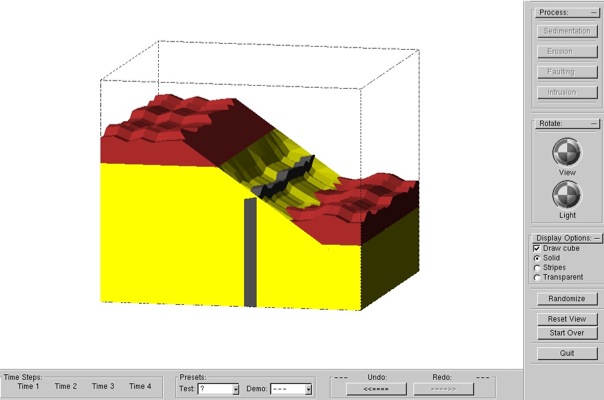
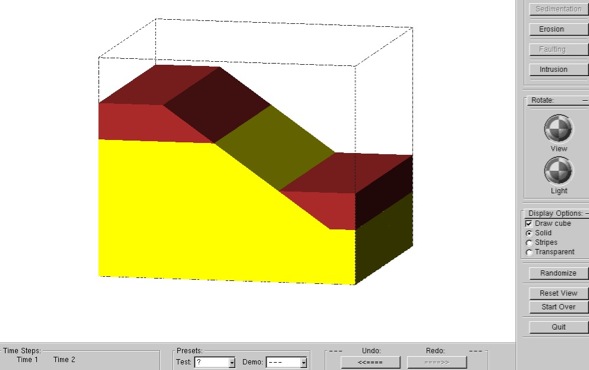

You can view a flash presentation of this section here!
Before we learn about going fore and back in geologic time we need to reset the system so we have a simple block of rock again. Press the Start Over button (on the lower right part under Reset View). Notice how none of your process buttons are active? Whenever you press Start Over you reset the time step all four process buttons are active again.
Let’s press Sedimentation and then Faulting - besides changes to the 3D graphics and graying out these two process buttons, this will also make Time 1 and then Time 2 appear under Time Steps in lower left part. This is very important, as it indicates that you traveled two steps forward in time. You will also notice that the the Undo arrow has become active (lower middle part):
When you press Undo once you go one step backwards in time - you are now back to Time (Step) 1 and you see the appropriate 3D graphics showing only the effect of sedimentation. Because you’re back to Time 1 the Sedimentation button is active again and the Redo arrow is now active as well:
Two Time Steps traveled

Undo

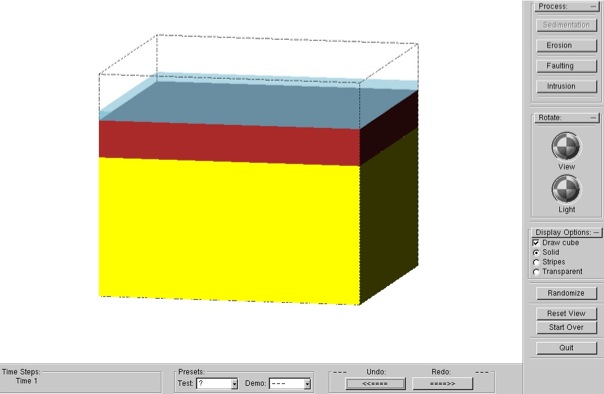
I suggest you use undo/redo to travel back and fore a couple of times to see what really happens. While doing so you may want to use the other functions we talked about earlier: rotate, zoom, transparent/stripes/solid.Using the transparent mode should give you a better insight how the more complicated cases fit together.
After you’re familiar with all this, you might want to build a sequence, undo 2 steps and, instead of pressing redo, select a different process. For example: start over, press Sedimentation - Intrusion - Faulting - Erosion, then press undo twice and then Erosion - Faulting. What is similar ? What is the difference ?
When you’re done exploring let’s go to the last part of this tutorial - Using Presets
Redo

Four Time Steps traveled




Pressing Undo again gets you further back in time (to the start), pressing Redo makes you travel forward to time (step) 1 and pressing redo again gets to time 2. Now press one of the two active process buttons and go to time 3 and finally press the remaining process button and go to time 4, where all process buttons are grayed out:
Traveling fore and back in geological history